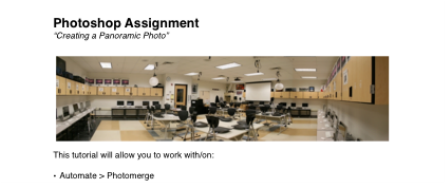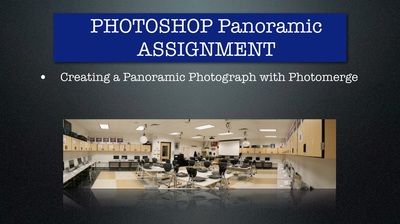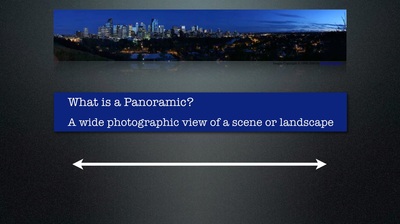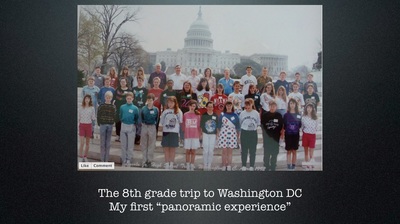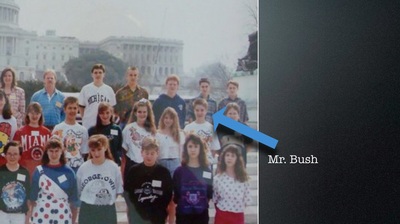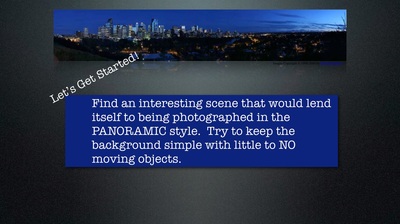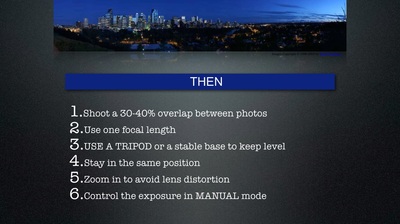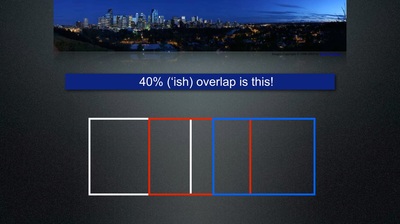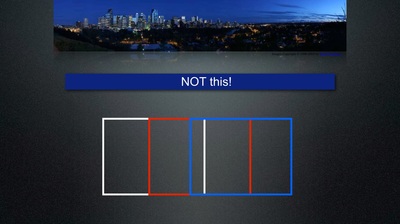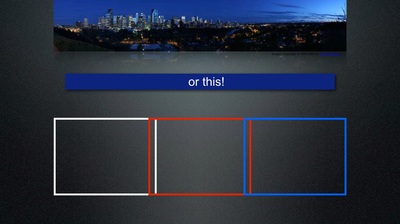PHOTOSHOP #3 PANORAMIC ASSIGNMENT
Step 1: Introduction
Welcome to the next Photoshop assignment. This assignment should provide you with a bit of a challenge, that I think you will find worth it in the end.
Panoramic photography is an interesting way to capture a WIDE perspective on the world around us. This assignment will ask you to go out and shoot photographs that will be “stitched” or “composited” together in Photoshop.
After watching the in-class demo, read and watch the following instructions and get started. These resources will help you with the actual shooting and stitching of the panoramics. Good luck.
Panoramic photography is an interesting way to capture a WIDE perspective on the world around us. This assignment will ask you to go out and shoot photographs that will be “stitched” or “composited” together in Photoshop.
After watching the in-class demo, read and watch the following instructions and get started. These resources will help you with the actual shooting and stitching of the panoramics. Good luck.
Step 2: Presentation
Step 3: "How to" Video
Step 4: How to "stitch" in Photoshop
Read ALL of the following information to understand how to stitch a panoramic image using PHOTOMERGE in Photoshop.
Your browser does not support viewing this document. Click here to download the document.
Step 5: The Assignment
Click HERE to download the assignment instructions. Read the directions carefully and then go shoot! Student examples are below.
Your browser does not support viewing this document. Click here to download the document.
Step 6: Sample Images
Below are some nice examples of panoramic images from former students around Saline.